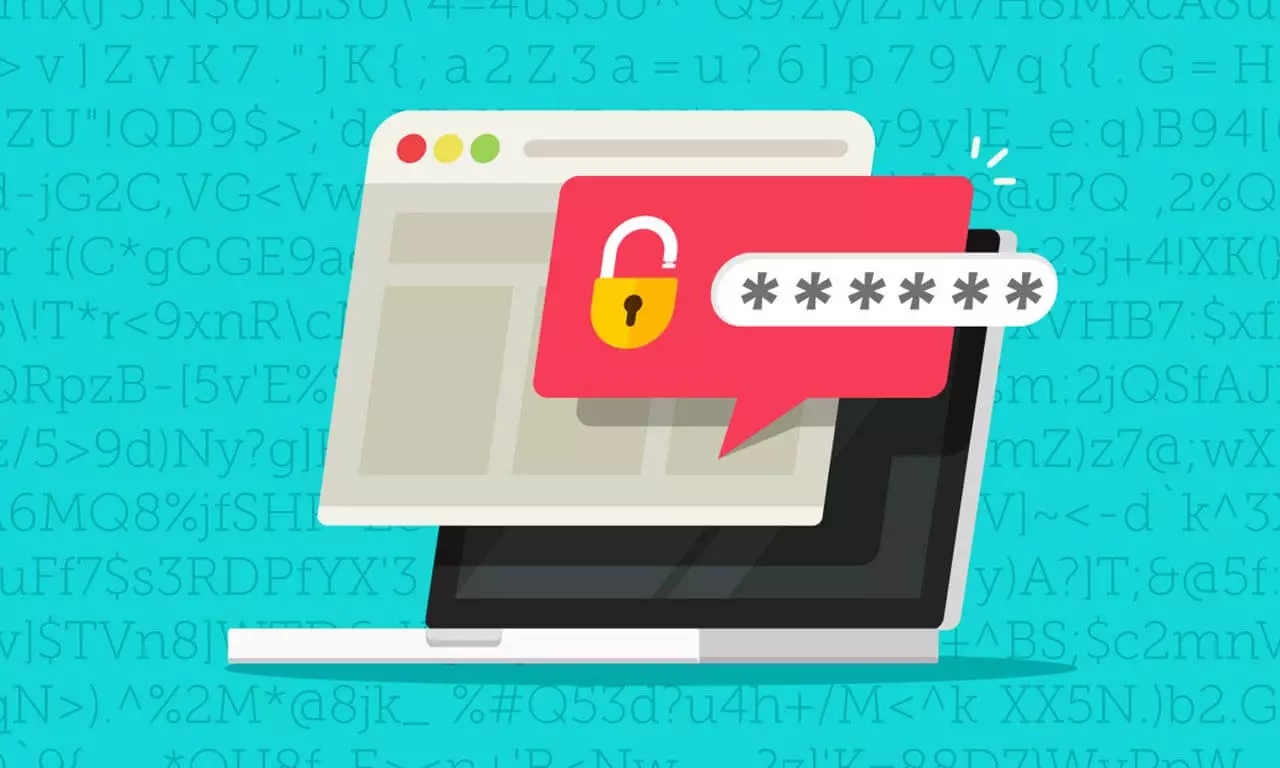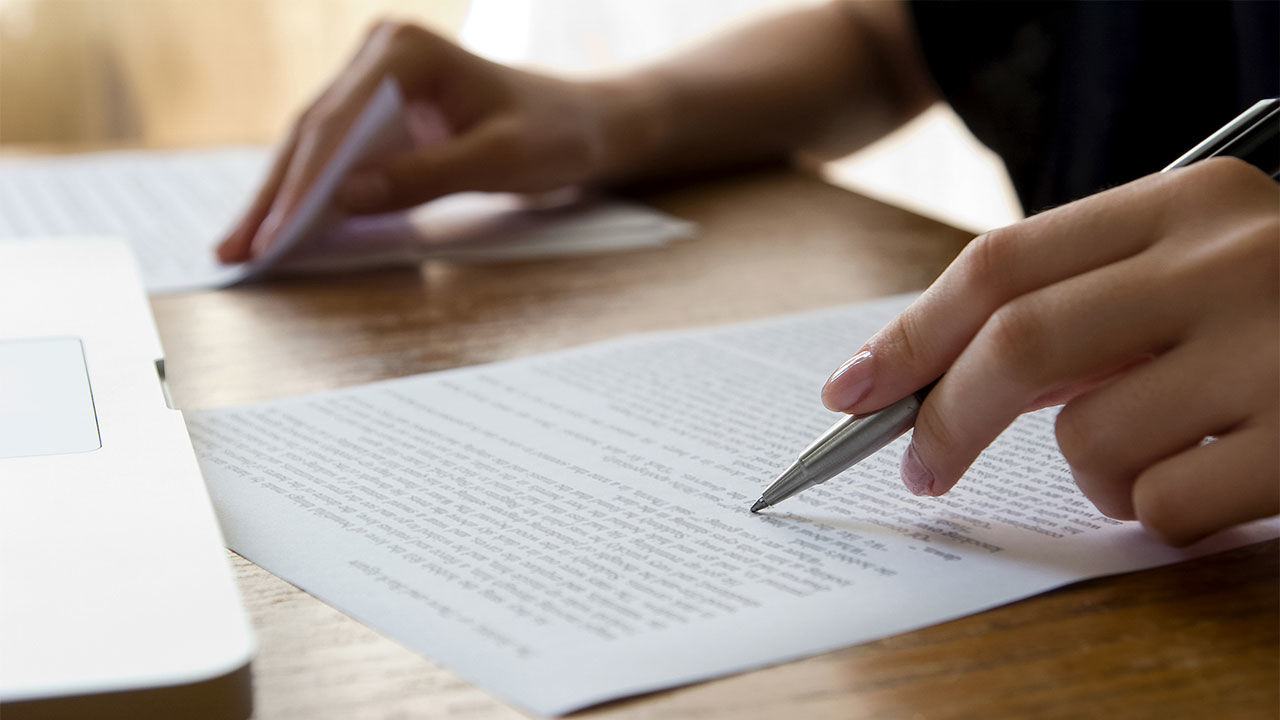Facebook has become very famous in the world and nearly everyone has a Facebook account to connect with people and explore more new things in life. But this sounds good when your Facebook Account is in your hands and you’ve the full control over it. But there’re some viruses that have been affecting many Facebook users for years. Autoposting is one of those viruses that you get either from your contacts or messages from your friends. Once you click on it, you automatically become the victim of that virus. With this virus, something inappropriate has started posting from your behalf and you don’t even know about it.

Today, we’re up with a solution that will really help you get rid of this autoposting virus. Let’s find out how you can be protected at Facebook. These autoposts are generated from a rogue app on your malicious script, Facebook account or malware on your system.
You should be well aware of these virus and shouldn’t click on any weird link you think can’t be share by your friends or anyone in your contact list. It’s better that you should also warn your friends that they shouldn’t open or click on any link that they think is of weird kind. If you encounter anything strange on your wall, delete it immediately from your timeline.
You should also get into the habit of checking your Facebook apps. If you find any app a little suspicious or don’t recognize, you should remove it from your apps, just to avoid any possible nuisance in the future. Clearing your web browser history can also do the job as in the most cases the virus got disappeared by removing cache and cookies.
How you look at this? Please feel to share your thoughts in the comment section below.

I’m Aurelia Brown! I blog about tech, how to use it, and what you should know. I love spending time with my family and sharing stories of the day with them.