The eBay allows users to advertise on the platform by the same account when shopping. However, there are two types of salesperson – the individual and the professional. If you intend to sell on e-commerce as a legal entity, you will have to change your account to the second option. Understand how to setup an eBay store.

How to open an eBay store
You can use your existing user or create a new one to advertise on eBay. There are two types of seller accounts on the platform:
- Individual – created for an individual;
- Professional – created for a legal entity, that is, a company or sole proprietorship.
The step by step to register is the same. By default, eBay creates the profile as Individual. If you are a legal entity, simply change your account settings to Professional after registration.
Follow the step-by-step steps below to create an eBay account:
- Open ebay.com and click on “Sign Up” in the upper left corner;
- Fill in the first name, last name, username and password and click on “Create account”. If you prefer, you can also register via Facebook, Google or Apple ID.
With the account created, it’s time to include a form of payment to pay eBay fees and selling costs. You also need to link PayPal and eBay accounts, as this is where you will receive payment from buyers.
- Click on your name in the upper right corner and go to “Account Settings”;
- Click on “PayPal Account” to link PayPal and eBay accounts;
- Go back to the settings and click on “Payments” to add a credit card number or use the card registered with PayPal.
- Set up the seller account [Legal Person]
- You only need to change your account type if you intend to act as a legal entity – that is, as a company – on eBay. If the sale is to an individual, there is no need to change the default profile.

I’m Aurelia Brown! I blog about tech, how to use it, and what you should know. I love spending time with my family and sharing stories of the day with them.