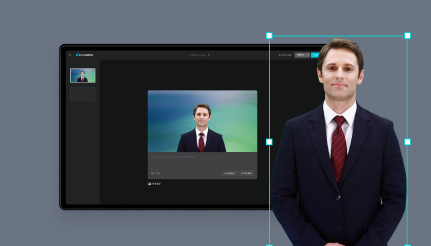Microsoft PowerPoint is a software package designed to create digital presentations. It’s being used widely by tech users all over the world. PowerPoint provides you with the ability create appealing and powerful visual aid that can go a long way toward making you presentation that much awesome and successful. However, getting the most of this software takes some time. But if you don’t have enough time to learn all the tools and functions to create your digital presentation, you can use free PowerPoint templates. The following search queries are sure to help you find the most relevant results on search engine: ppt download free, free download PowerPoint templates, or free download PowerPoint.

Steps to Creating a PowerPoint Presentation
Choose between a template and blank presentation – You can start with a blank presentation or a template, depending on your preferences. If you want to try you creative ideas, it’s best to go with a blank presentation option, as it allows you to add your own style. However, it can be a little time-consuming. Although templates can add a uniform style to your presentation, they may not meet your exact needs.
You can also make changes to any part of a template, so feel free to pick the right one that best suits your needs and adjust it as you see appropriate. You can also add a theme to your presentation by clicking the Design tab. You can undo everything and go back to blank file if you don’t like the theme.
To go with a template, go to the File Tab and click New and choose from the available templates. There’re a number of resources available online, which allow you to download additional PowePoint templates.
Design your title slide – Title is the first and foremost part of any presentation. So it should be appealing and represent the core topic of your presentation.
Add slides for more content – You can add new slides by pressing Ctrl + M. It’s that simple, isn’t it?

I’m Aurelia Brown! I blog about tech, how to use it, and what you should know. I love spending time with my family and sharing stories of the day with them.